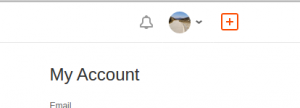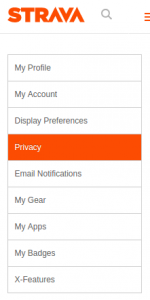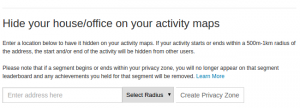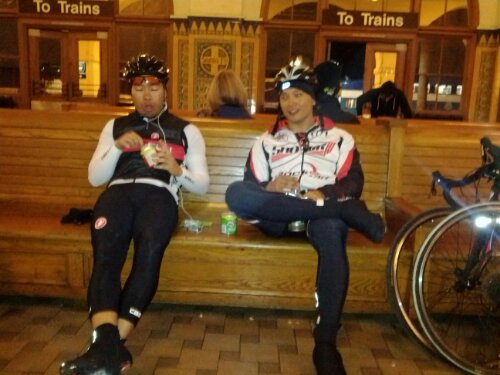How to setup a Strava Privacy Zone (reference). This feature hides address start/stop locations from your rides on the Strava maps.
STEPS:
Load up Strava on your favorite desktop browser and hover over your profile located on the top right of the site (between the bell and the plus icon). In the drop down list, select Settings.
Wait for the new page to load. Once complete, click on the Privacy selection on the left side of the page.
Scroll down to the section “Hide your house/office on your activity maps” and locate the text box located just below. Add the address you would like to hide and select how big of a radius you would like to hide around your privacy zone and click Create Privacy Zone. Make sure to add a zip code. In my case, Strava used another state for my address when I excluded the zip code!
Happy Cycling!